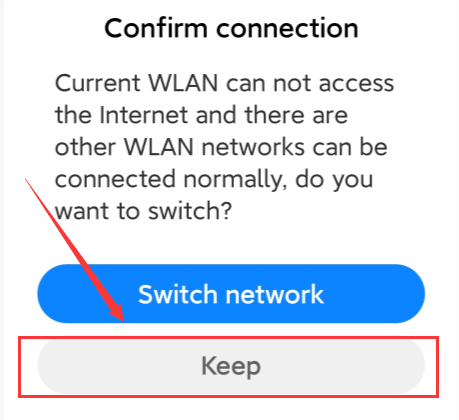System:Android, iOS
Scan the QR code on the right to download; or search “LedArt” in Google Play Store; iPhone search “LedArt” in the APP Store.

Turn off the mobile data/ Bluetooth of the phone, turn on the WLAN in the phone setting, and connect to card’s Wi-Fi.

Check if the device is online
Asshown, click "Device", you can see the device information indicating that the device is online.

Click the “program”→“new display”→select the device→“add”→setthe width and height of screen→select the color→select the graylevel→“OK”
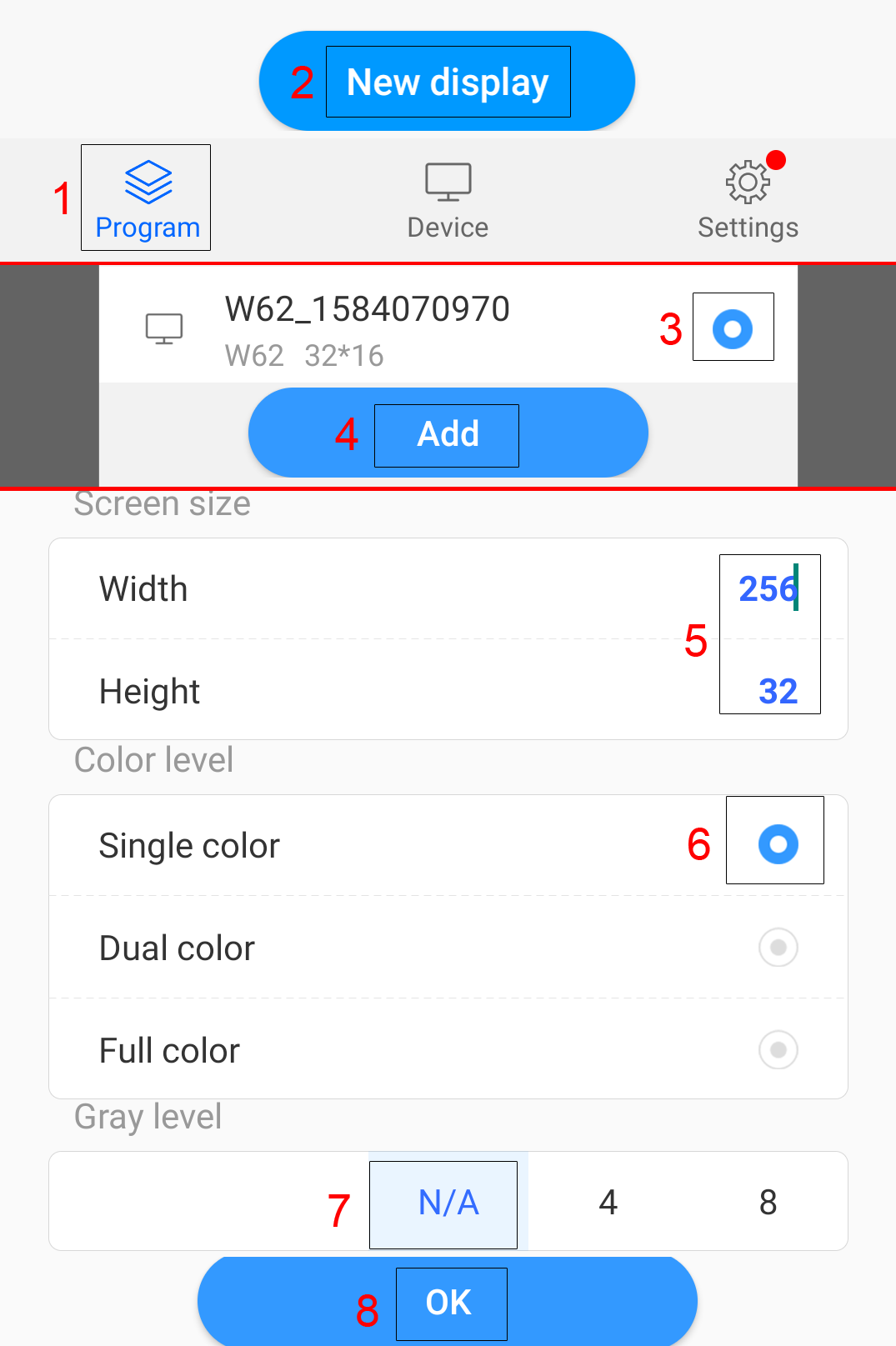

Afterthe program is sent, if the screen shows normal, then don’t need donext step(Hardware setting).
Click“Device”→“Hardwaresetting”,password is 888→select the configuration file→“OK”
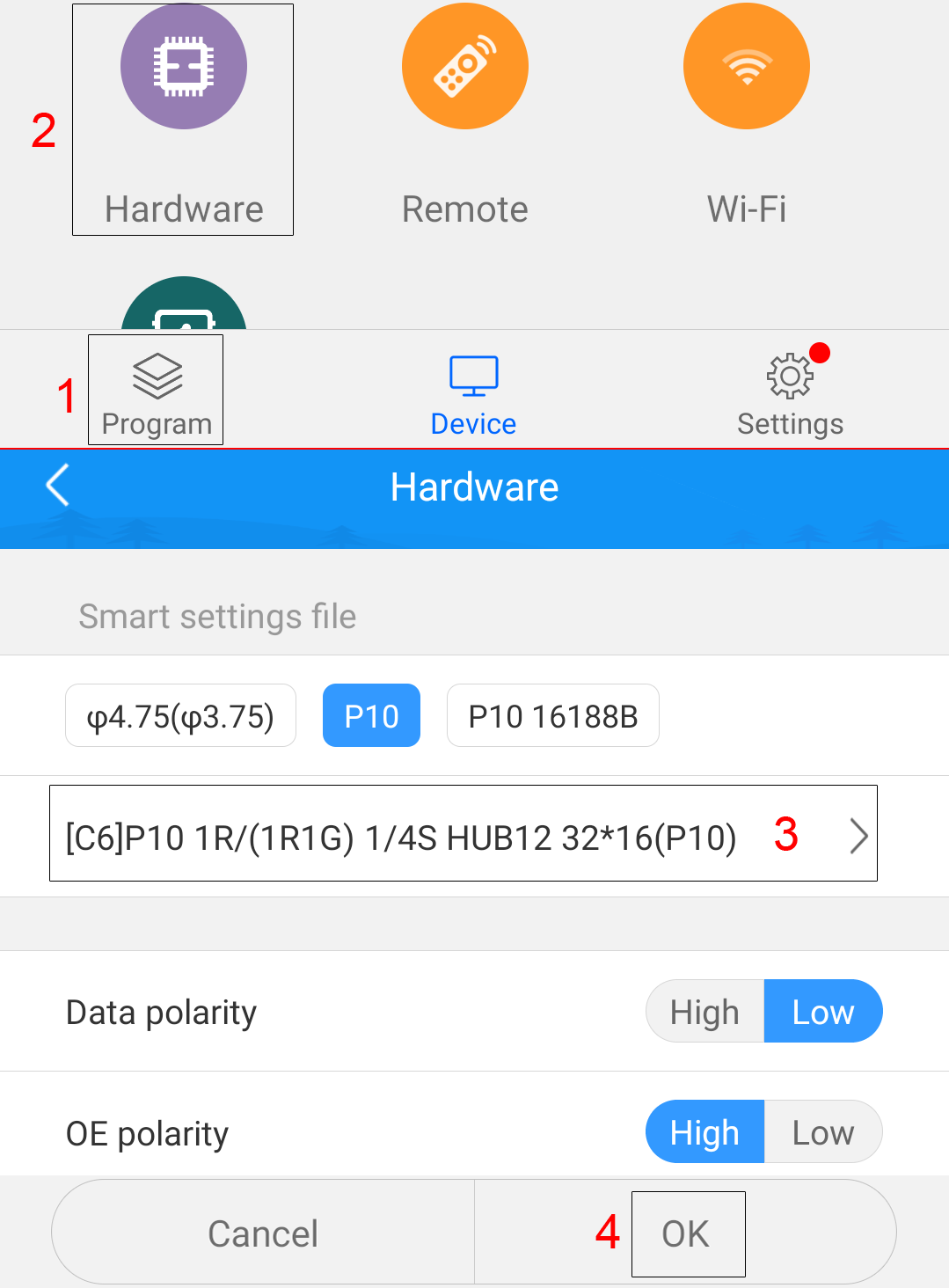
The third step, if do not know which scan need to choose,please check the list of Configuration file of module.
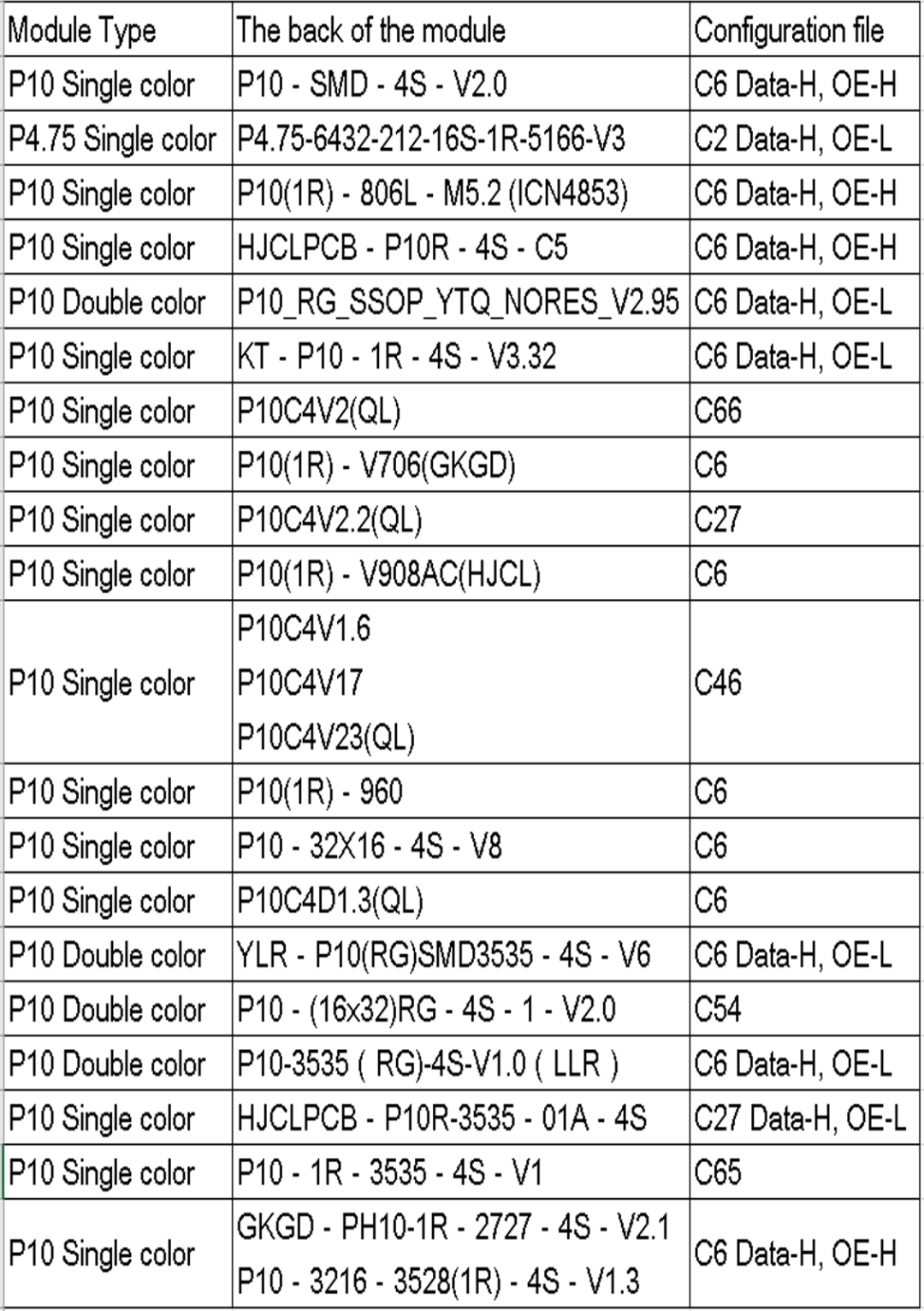
Data-H is the Data polarity is high and L is low, OE-L is the OE polarity islow and H is high.
1) If black text on a red background, the data polarity is set inreverse;
2) If the text is dark, the OE polarity is set inreverse;
3) If the configuration file don’t work, please do smart setting.
Exitprogram editing, return to the program list, add multiple programs,and edit the programs before sending them together.
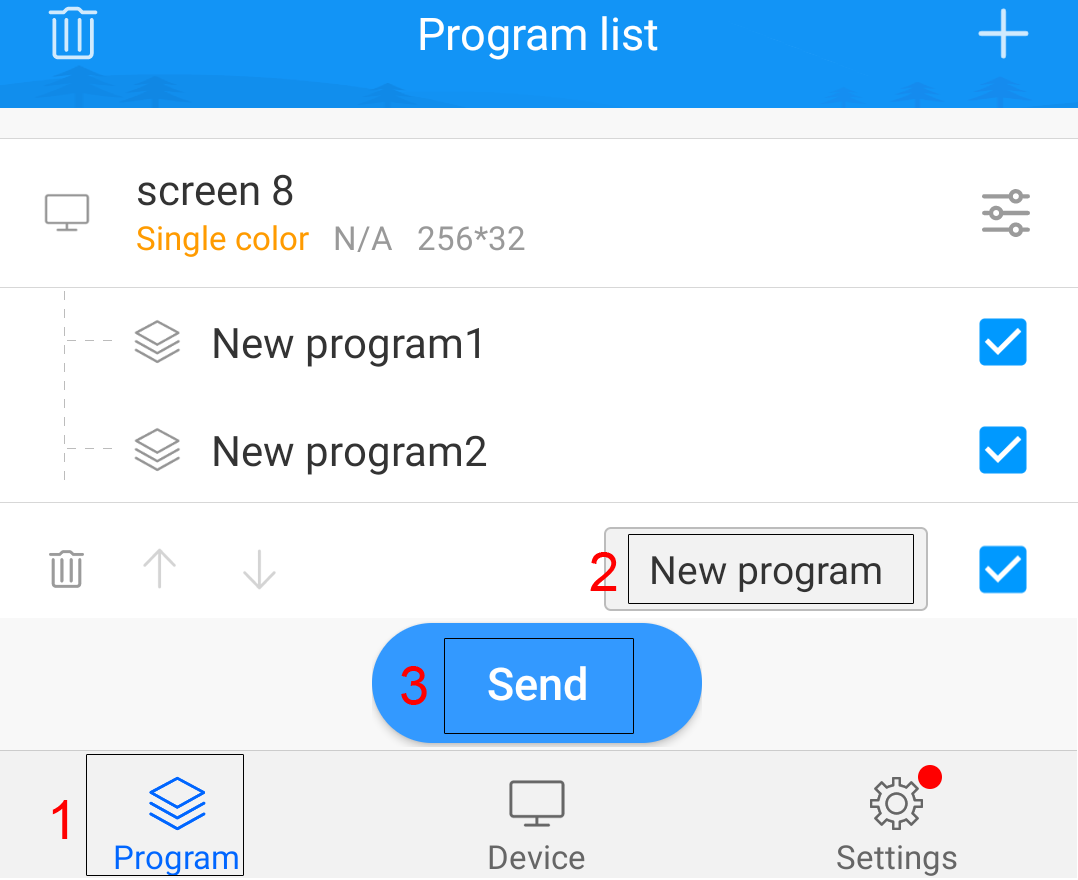
1) If the controller’s firmware is V4.24 or above, when the controller is powered on, long press the button (S1) for 10 seconds, the password will be restored to the default 88888888;
2) If the firmware of the controller is below V4.24, need to reset the controller, the steps are as follows:
Step1.Power off the controller and find the button (S1);
Step2.Press and hold the button, and power on the
controller (Do not lose the button);
Step3.After power on for 10 seconds, release the button.The password will be restored to the default 88888888, but the screen parameters may also be modified.
Bydefault, the text will be automatically adjusted following the textarea. Only need to modify it to a fixed fontsize to display multiple lines.
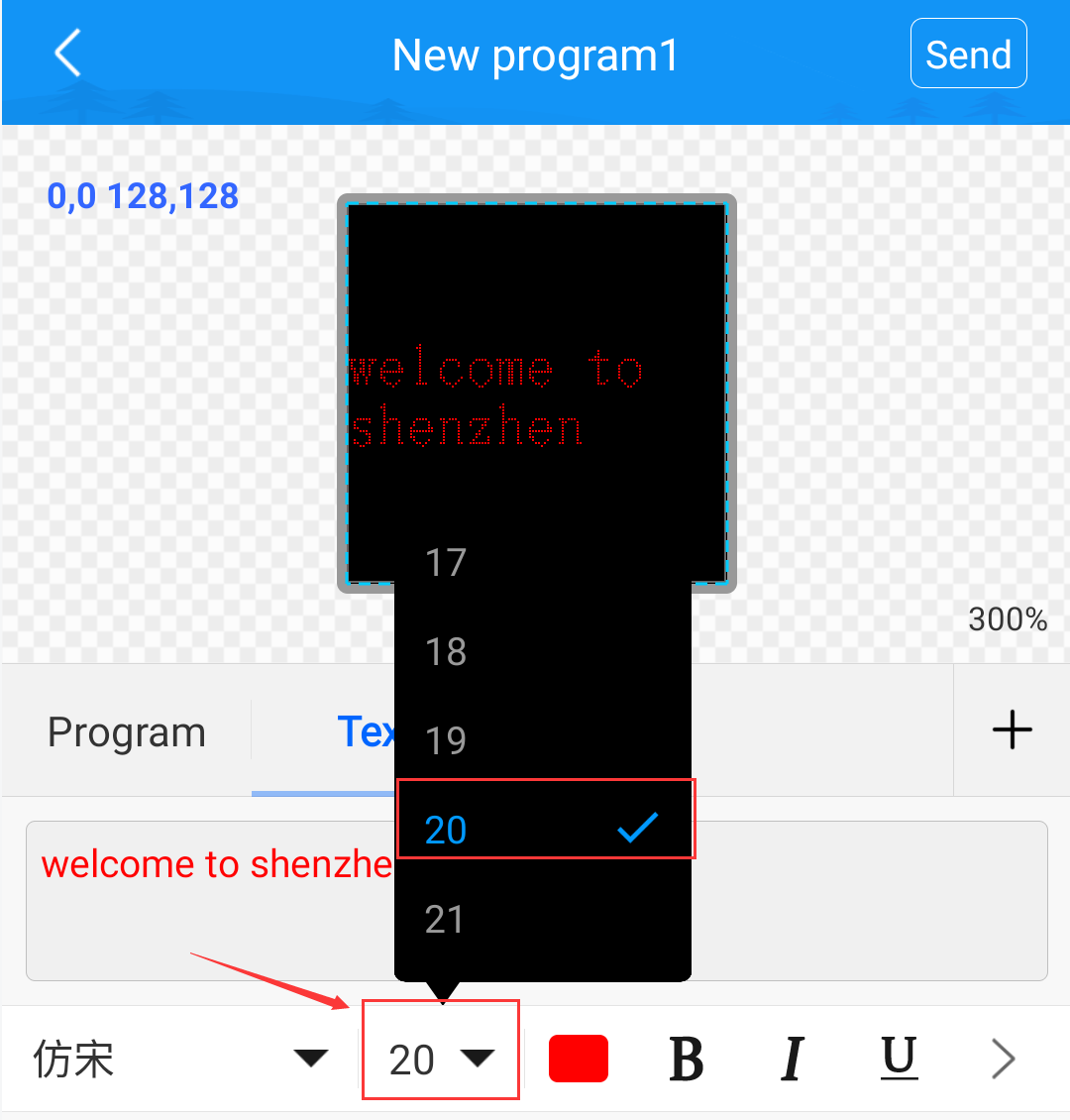
Inthe lower part of software, press and swipe up to find "Textrotation" setting. Then choose the rotation degrees you want.

Click "+" to add a new text area, and hold the blue mark dots " "and "
"and " "in the analog display area. Then drag it to zoom in or out the area.Hold the area and move to adjust it's position.
"in the analog display area. Then drag it to zoom in or out the area.Hold the area and move to adjust it's position.
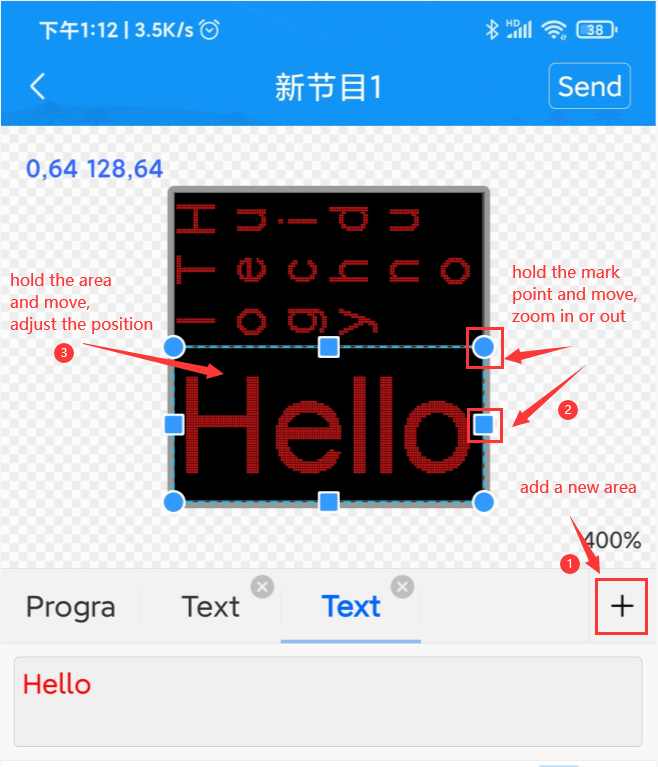
-
Turn off mobile data, Bluetooth, VPN and so on;
-
When Wi-Fi is connected and there is a message from your phone: Current WLAN cannot access the Internet and there are other WLAN networks can be connected normally, do you want to switch? Choose "Keep".